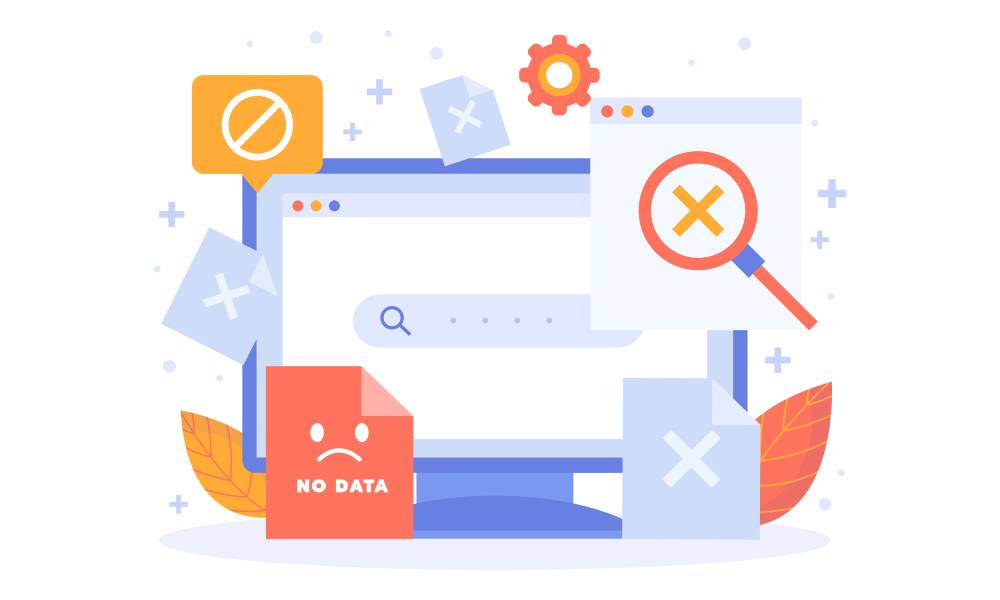
In the evolving world of SEO, cloaking has long been a controversial and sensitive issue. Traditionally defined as showing different content or URLs to users and search engines, cloaking is generally considered a black-hat SEO technique that can lead to penalties. However, as web technologies advance — especially with the rise of JavaScript frameworks and server-side rendering (SSR) — the lines have blurred, and understanding how modern search engines interpret JavaScript-rendered pages is crucial.
This article will explore cloaking in the context of modern web development, specifically focusing on JavaScript frameworks and SSR. We’ll discuss advanced cloaking techniques, legitimate uses, how Google and other search engines now process JavaScript content, and what this means for SEO professionals.
What Is Cloaking in SEO?
At its core, cloaking in SEO involves delivering different content or URLs to search engines than to users. This can be done to manipulate rankings or to hide content from competitors and users. Classic cloaking examples include:
- Showing keyword-stuffed pages only to search engines.
- Redirecting bots to different pages than users.
- Serving different content to different user-agents.
Why is cloaking frowned upon? Because it violates Google’s Webmaster Guidelines and creates a poor user experience, misleading users who click on search results expecting one thing but see another.
JavaScript and the New Age of Content Rendering
The modern web is largely powered by JavaScript frameworks such as React, Angular, Vue.js, and Next.js. These frameworks allow developers to build dynamic, interactive single-page applications (SPAs) that load content asynchronously. This has dramatically improved the user experience but introduced new challenges for SEO.
Client-Side Rendering (CSR) vs. Server-Side Rendering (SSR)
- Client-Side Rendering (CSR): The browser downloads a barebones HTML page and then runs JavaScript to render the content dynamically.
- Server-Side Rendering (SSR): The server generates fully rendered HTML content for each request and sends it to the browser, improving load times and crawlability.
Cloaking with JavaScript: What Does It Mean Today?
Traditionally, cloaking was easy to detect by comparing the content served to search engine bots and users. But with JavaScript rendering, content can vary based on how the page is rendered—either on the server or the client.
Is JavaScript Rendering Cloaking?
Simply rendering content differently via JavaScript is not cloaking if:
- The content served to users and search engines is substantially the same.
- The variations happen naturally due to rendering methods, personalization, or device adaptations.
However, if you deliberately show search engines content that users don’t see, even through JavaScript, it is cloaking.
Legitimate Reasons for Serving Different Content
Some legitimate reasons to serve different content include:
- Localization or personalization (showing different languages or regional content).
- A/B testing or feature toggling (but not hiding content from users).
- Technical differences between SSR and CSR versions (as long as the content is consistent).
Advanced Cloaking Techniques Using JavaScript Frameworks
Although cloaking is generally discouraged, understanding how it could be done with modern JavaScript is important both to avoid pitfalls and to recognize potential SEO risks.
1. User-Agent Detection and Dynamic Content Injection
Some sites detect user agents and dynamically load different content using JavaScript. For example, a site could detect a Googlebot user-agent and inject keyword-heavy content via JavaScript only visible to bots.
This is risky because:
- Google can detect user-agent spoofing.
- Google’s rendering engine (Googlebot) runs JavaScript and compares content to what a user would see.
2. Conditional Rendering Based on IP or Cookies
By detecting IP addresses or cookies, a website could selectively render different JavaScript components or content blocks for bots versus humans.
This might involve:
- Serving SEO-optimized static content to bots.
- Loading interactive, minimal content for users.
Again, Google has advanced detection mechanisms to uncover this.
3. Cloaking via Shadow DOM or Hidden Elements
Some developers might hide content in the Shadow DOM or use CSS (e.g., display: none), but load or expose this content only to bots through JavaScript.
This tactic can be flagged if the hidden content is stuffed with keywords or irrelevant information.
How Modern Search Engines Interpret JavaScript-Rendered Pages
Google’s Rendering Capabilities
Googlebot uses a headless Chrome browser to render JavaScript, which means it can execute JavaScript just like a real user browser. This allows Google to:
- Crawl and index content loaded via JavaScript.
- Detect if content differs between rendered versions.
- Identify cloaking attempts by comparing the HTML snapshots.
Indexing Delays and Challenges
Rendering JavaScript content is resource-intensive, so Google may delay rendering a page’s JS content after initial crawl. This can affect how quickly JS-rendered content appears in search results.
Other Search Engines
- Bing also executes JavaScript but has more limited rendering capabilities.
- Smaller engines or tools may not render JS at all, relying only on server HTML.
Server-Side Rendering (SSR) and SEO: A Legitimate Solution
SSR can solve many SEO issues by:
- Serving fully rendered HTML to bots and users.
- Reducing load times.
- Avoiding cloaking concerns by delivering consistent content.
SSR Frameworks Supporting SEO
- Next.js: Popular React framework with built-in SSR.
- Nuxt.js: Vue.js framework with SSR support.
- Angular Universal: Angular SSR module.
These frameworks allow you to build dynamic sites while serving SEO-friendly content to both users and bots.
Best Practices to Avoid Cloaking Pitfalls with JavaScript
1. Ensure Content Parity
Always serve the same main content to users and search engines, whether through CSR or SSR.
2. Avoid User-Agent or IP-Based Cloaking
Serving drastically different content based on user-agent or IP is risky and likely to be penalized.
3. Use SSR or Hybrid Rendering
Pre-render pages on the server and hydrate on the client to balance performance and SEO.
4. Test with Google Search Console’s URL Inspection
Use this to see exactly what Googlebot renders on your pages.
5. Use Fetch as Google / Mobile-Friendly Test
Confirm that the content rendered by JavaScript matches what users see.
6. Avoid Hidden or Keyword-Stuffed Content
Don’t hide content in ways that manipulate rankings.
Cloaking Detection and Penalties: What Happens If You Cloak?
Google continuously improves cloaking detection with AI and machine learning. If detected:
- Your site may receive a manual action penalty.
- Rankings can plummet, or your site can be removed from the index.
- Recovery requires fixing issues and submitting reconsideration requests.
Real-World Example: How Google Handles React Sites
A React-based SPA that relies solely on CSR may face SEO challenges because Google delays rendering. If developers try to “cloak” by serving static HTML to Googlebot only, it can be flagged.
The recommended approach:
- Use Next.js or similar SSR frameworks.
- Ensure consistent content on both server-rendered and client-rendered versions.
- Avoid content changes triggered solely by the user-agent.
Conclusion
Cloaking remains a risky and generally unnecessary SEO tactic in the era of JavaScript and SSR. Modern search engines have sophisticated rendering engines capable of interpreting JavaScript, reducing the need for sneaky tricks.
By leveraging server-side rendering, hybrid rendering, and ensuring content consistency, developers and SEOs can build highly interactive, fast, and SEO-friendly websites without resorting to cloaking.
Always prioritize transparency and user experience — the pillars of sustainable SEO success.
Frequently Asked Questions (FAQ)
What is JavaScript cloaking in SEO?
JavaScript cloaking shows different content to users and search engines. It’s often used to deceive rankings, but search engines are smarter now and can detect such behavior.
Can search engines see JavaScript content?
Yes, modern search engines like Google can render JavaScript. They simulate user behavior to see the final page output, so hiding content using JavaScript isn’t foolproof anymore.
Is JavaScript cloaking against Google’s guidelines?
Absolutely. Google considers cloaking a deceptive SEO tactic. If they detect it, your site could face penalties, lower rankings, or even removal from search results entirely.
How do search engines detect cloaking with JavaScript?
Search engines compare what’s shown to users versus crawlers. If the output differs drastically due to JavaScript, it triggers red flags and could result in a manual review.
Can JavaScript affect SEO if used correctly?
Yes, JavaScript can enhance SEO if used properly. Dynamic rendering, lazy loading, and interactive elements are fine, as long as the content shown to bots matches the user-facing content.
What Are You Waiting, Enroll Now!
Contact Us!Subscribe to this Page
Average rating 5 / 5. Vote count: 314
Share on Social Media
Related Posts
- Spun Content Detection Algorithms and Google's NLP Models
- How to Build Topical Authority with White Hat SEO
- Private Blog Networks (PBNs): How Search Engines Identify Link Manipulation
- How to Use HARO (Help a Reporter Out) for Backlinks: A Complete Guide
- How to Improve Your Website for Google's Core Web Vitals








